
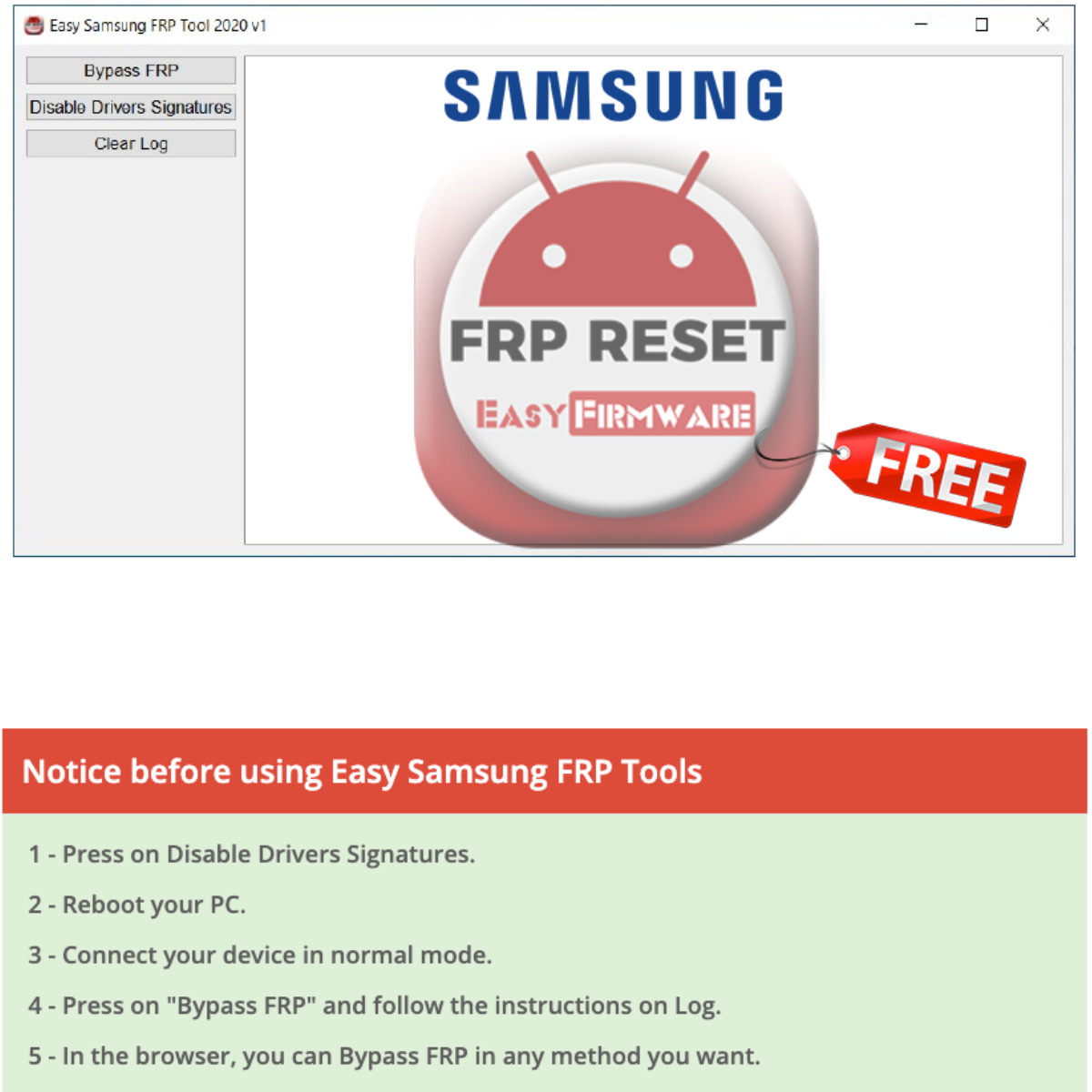
Step 6: This step is for LockWiper (Android) to begin the magic. Step 5: Follow the on-screen instructions to reset your device and then boot to Downloading Mode. Be sure to confirm the OEM unlock one more time. Step 4: Next, enable USB debugging and OEM to unlock following the instructions onscreen. Wait for the download to complete and hit Start to Extract. Step 3: Download data package for your device. If not change it till it is perfect and then clicks Next. Step 2: Confirm that your device information on the screen is correct. Select the mode that says Remove Google Lock, connect your tablet, and hit Start. Step 1: Download and open iMyFone LockWiper (Android). Learn how to use Samsung j7 FRP lock remove tool here: Wipes the FRP lock without knowing the account credential and password.Ĭompletely removes FRP lock and help you regain full access to your Samsung j7.Ī friendly user experience that allows you to navigate and use this tool even with no special skills.Īlso support to remove screen locks like PIN, pattern, passcode on Samsung device without losing data. Not only Samsung j7 iMyFone LockWiper (Android) works well with every other Samsung devices and tablets.


 0 kommentar(er)
0 kommentar(er)
